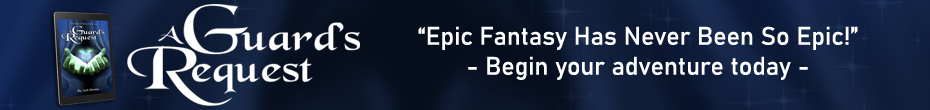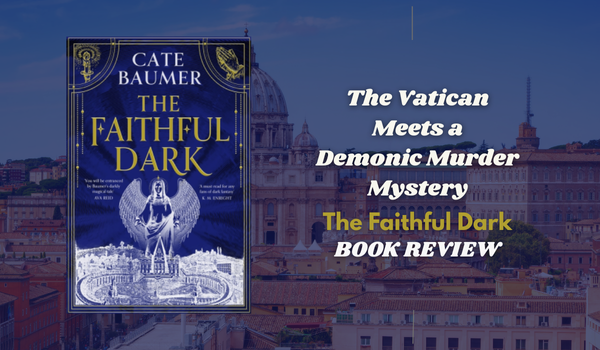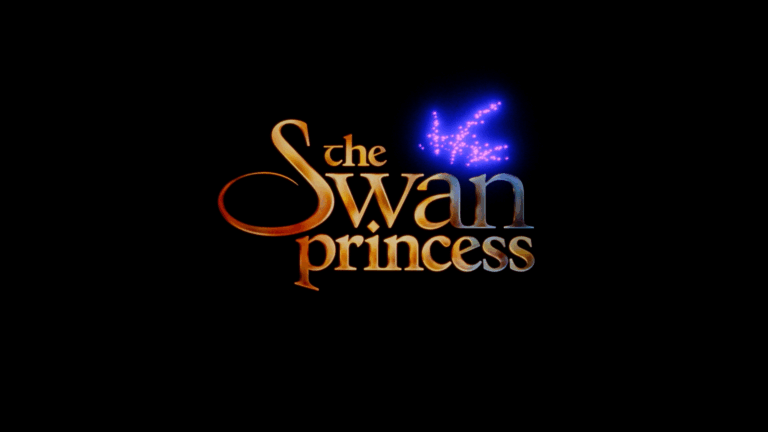The simulation game category is not short of entries on any platform, and I have seemingly made it my mission to try them all. So what sets Potion Shop Simulator apart from its competition?
A Charming Yet Mysterious Village
Potion Shop Simulator is set in a cosy village of monsters. After graduating and failing to find a job among humans, you have decided to take over the local potions shop. However, it appears something strange has happened to the previous owner.
You meet Tim, your dragon companion, who will accompany you through the tutorial and introduce several shops and quests. There’s no voice acting, but all the dialogue is shown on text boxes that look like scrolls.
Thus begins your adventure in Potion Shop Simulator and you are pretty much left to explore and expand your enterprises as you wish from there.


Brew A Masterpiece
The crafting system is pretty simple and centres around four base elements which you need to combine to make potions. Your raw ingredients, mostly plants, can be ground down into powders which contain a number of these elements and it is up to you to uncover the correct ratios to get the potion you want.
Doing this begins very tactile and involved as you trigger mini-games to grind the mortar and stir the cauldron. You constantly need to be moving, pulling from the drying rack, turning to place ingredients in jars and stacking your shelves to maximize your efficiency. Yet, in the same breath, you could simply choose to close the shop and spend a week brewing and exploring at your own pace.
There are tools, upgrades and better ingredients to unlock which help you in your pursuit of the perfect brew. Things like the distiller will improve the quality of your potions, and you can purchase gnomes to automate some of the process. Purchasing a greenhouse and growing your own ingredients also cuts out most of the running around.
I enjoyed the system and found it rather forgiving. Your ratios can be a little off and it would just make a weaker brew. I also liked the challenge of trying to uncover all the recipes. Although I did eventually get all the automation upgrades, having to drop the ingredients into the glass jars and cauldron each time did become a little tiresome.


Are You Up to the Challenge?
While pretty shallow, there is a story to uncover by completing quests and finding hidden letters from the previous shop owner. There are also several pop-up quests from the villagers which hold a vague reason for their request which could be considered world-building.
The main quest line had some tough requests but worked to introduce me to the more advanced brewing techniques which led to serving more difficult customers well. It’s full of charm and I was motivated to uncover the mystery, but I had some issues with the quest system.
The first issue came from quest progress not being saved in the tracker. This was easily remedied by interacting with the quest givers to register the progression, but it led to a lot of backtracking to check where I was up to. Side-quests were consequently affected by this, as they often disappeared from my tracker.
Each day includes a different event, such as a specific shop sale or the market being open. It’s up to you how you navigate these events, but you can just wait for the next week to roll around if you missed one. In the end, I wound up leaving my shop closed for long periods while I focused on questing, but would usually become blocked if I didn’t upgrade my shop and tools.

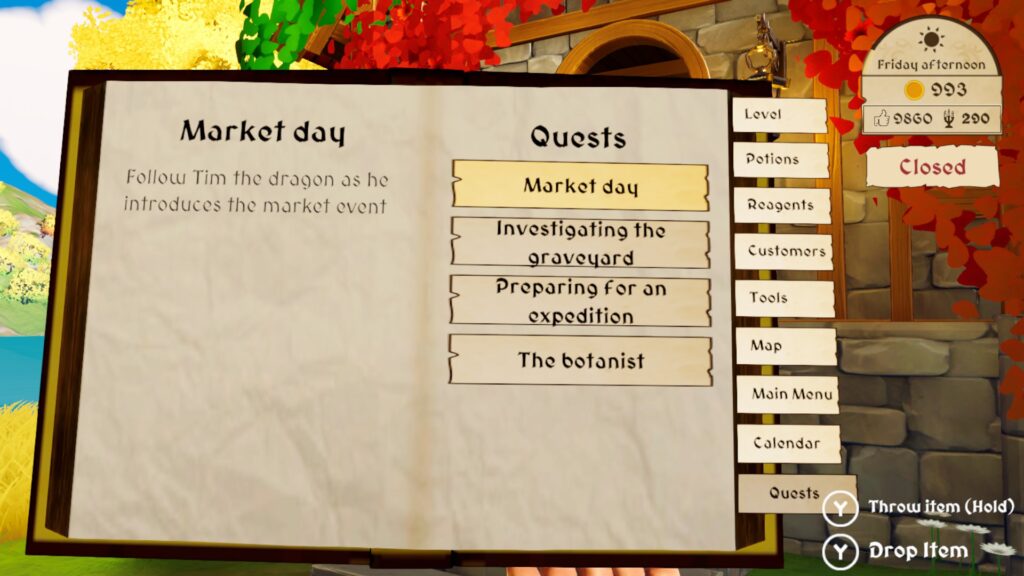
From The Ground Up
You start with pretty basic equipment but need to hit certain goals to progress the story. Most of the shop upgrades are fixed uplocks that pop into place when purchased. There are some items, such as plants, tools and decor, which you can place where you want. Purchasing decorations for your shop increases its appeal, which, alongside your reputation, will draw more customers to the store. There weren’t a lot of options for changing the designs or colours of things, but you could leave things on countertops and floors to help your workflow.
Your avatar can only hold one item at a time, so you need to purchase trays to hold things, which you can also purchase bigger versions of. This allows you to collect and carry more, making things easier on you in the long run, but I really wanted a backpack in the beginning while I got used to doing it this way. You can also pick up and drop off from the tray with one button.

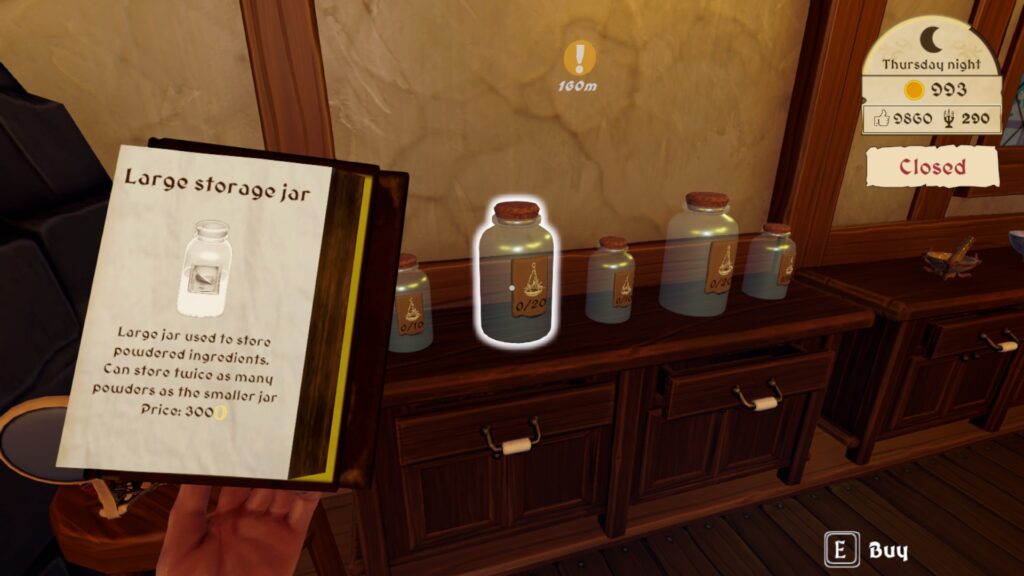
A Cosy Combination
The blend of a colourful setting and semi-rendered characters gives Potion Shop Simulator a strangely cosy aesthetic. There’s nothing that sets it apart from other sims in this regard, but it was easy to get lost in the endless gameplay cycle as each new day dawned.
I don’t mind so much that there were so many reused assets because it’s kind of a staple of the genre, however, it didn’t feel like there was a whole lot to explore. It actually felt pretty empty at times as I ran across town to two or three locations. There are some hidden collectables to discover, but I only found a few spots to harvest ingredients in the wild and it worked out easier to abandon these efforts and grow my own rather quickly.
The soundtrack held a few looping tracks. They weren’t especially catchy but did get my livestream demonetised on YouTube, which may be worth noting if you plan on streaming.

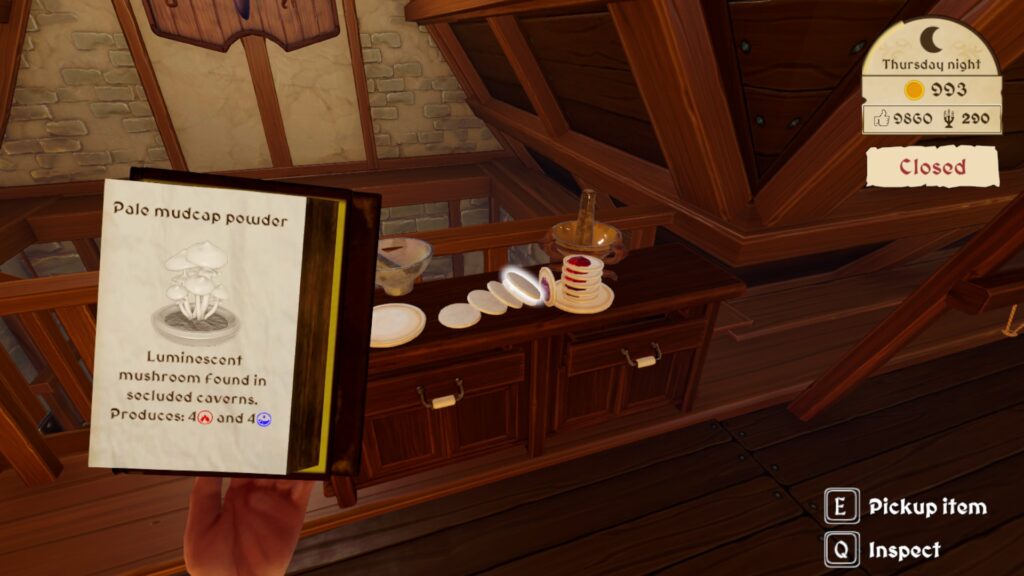
Into The Loop
Potion Shop Simulator has a pretty powerful gameplay loop which flows from crafting, collecting and selling pretty naturally. You can open your shop as often as you like, so you can do multiple things at once, but will risk upsetting your customers and risking your reputation if you do.
The way to avoid this is to upgrade your shop and make better potions, which you then sell for more money, to buy more upgrades, attract better customers and repeat until endgame. It’s simple, it’s engaging, but as with all sim games, it does become a bit of a slog after a while. There’s only so much you can automate and your customers are demanding, but again it’s up to you if you wish to engage with them.
Although it’s not something I was able to try out myself, there’s also a multiplayer option for Potion Shop Simulator, which would lessen any burden. Multiplayer can make or break these games, however, I would be interested to see how well it performed.
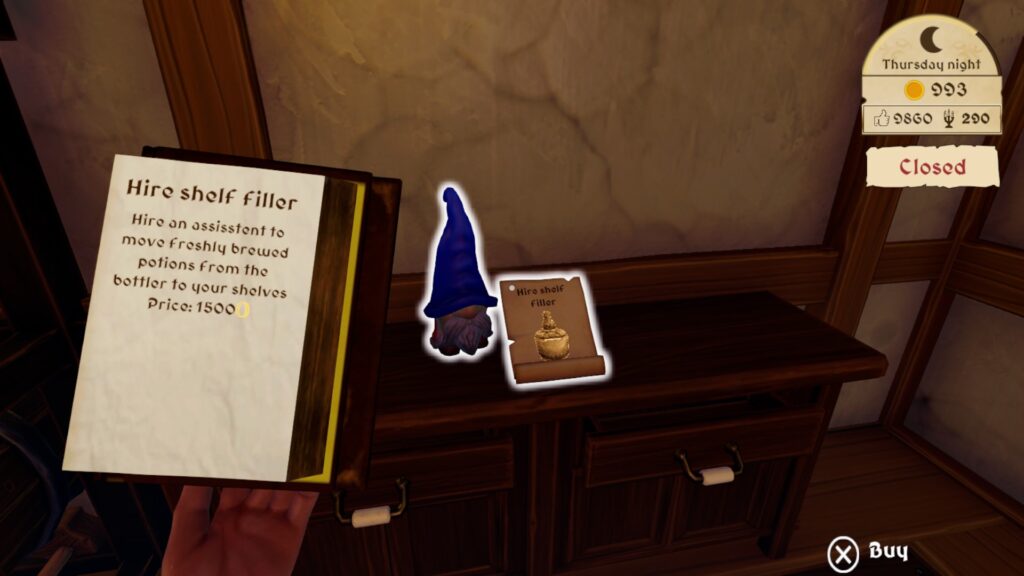

Take Control
I was incredibly grateful to find that Potion Shop Simulator has controller support, although I had to press escape on my keyboard to exit some screens and use my mouse to reposition some things. Traversing the world was much of a mad dash as I hammered the thumb-stick to make my character sprint everywhere without losing stamina and I was able to jump over things with some effort if I was too lazy to walk around.
There was no combat and the controls can be broken down to pick-up, put down and trigger, making it pretty accessible. However, there are no actual accessibility settings that I could see outside of turning down the sensitivity of the camera and mini-games.
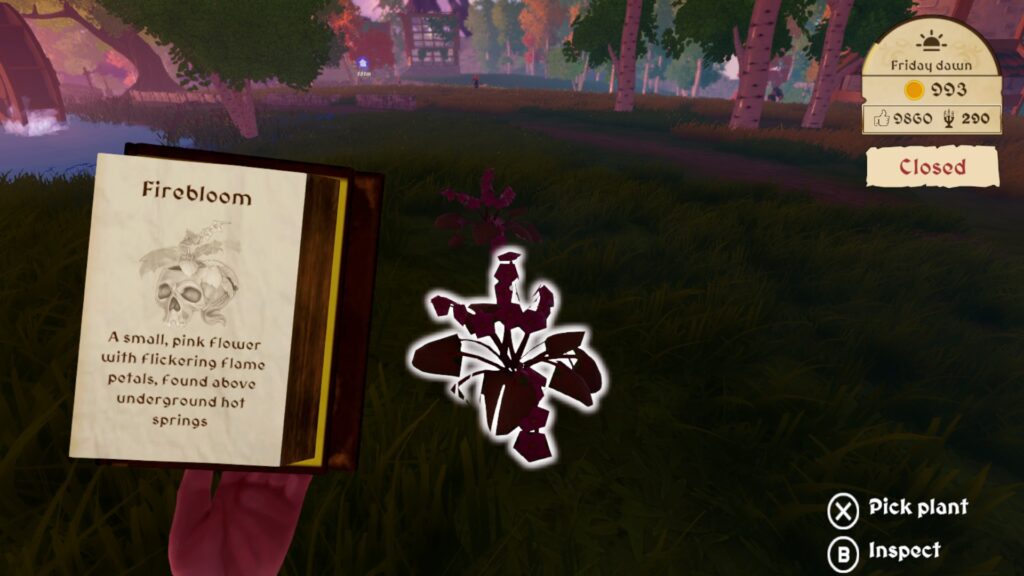

Simulated Success
At the end of the day, Potion Shop Simulator is a cute, quirky game about running a potion shop. There are some glitches, which appear to be on the developers’ radar, but they aren’t game-breaking and add to the charm of Potion Shop Simulator. It’s little things like the stack of ingredients toppling over, being able to throw objects around the shop to save time, and trying to stock shelves while my customers push me out of the way to maintain their path. It all just comes together to make something fun and engaging to play.
Potion Shop Simulator doesn’t reinvent the wheel, it doesn’t shock or surprise in any way, but it is a good game with a well-thought-out concept. It’s also on Steam for under £15 and regularly on sale, so you should check it out.

Platform: PC
Developers: Pebbles Games, Bird Pals SIA
Publisher: Pebbles Games