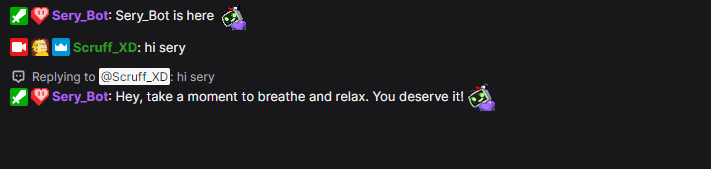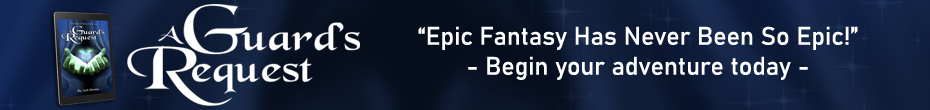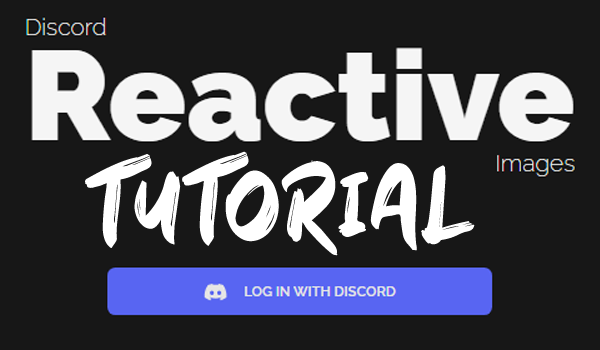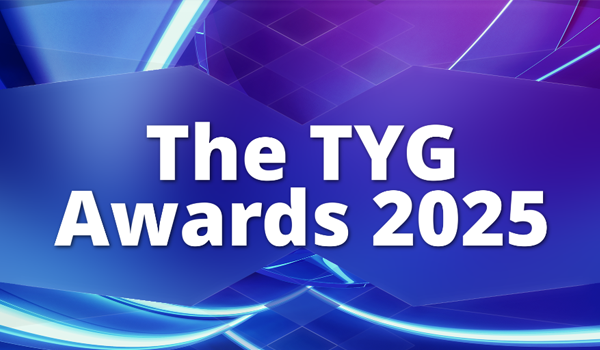Hi everyone. Today I’m going to be telling you about one of the best free streaming tools available: Sery_bot.
What is Sery_bot?
Sery_bot is, well, a bot that sits in your chat and protects you against harmful users that want to spam your feed with adverts or hateful speech and can block them from ever returning. It even comes pre-loaded with a bunch of fun commands like !catfact.
Currently Sery_bot is only available for Twitch.
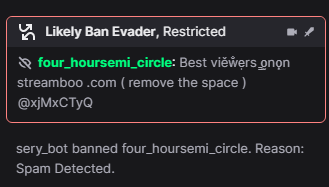
How to activate Sery_bot on your channel
Setting up Sery_bot is super simple and only takes a couple of minutes, with no downloading or installation as it is all web based.
All these instructions can also be found on the Sery_bot’s official website here.
Step 1 – Grant sery mod privilages
First thing first we need to give Sery_bot permission to do business. So you go into your own Twitch chat, which can be found by clicking on our channel. Then navigate to the chat tab.
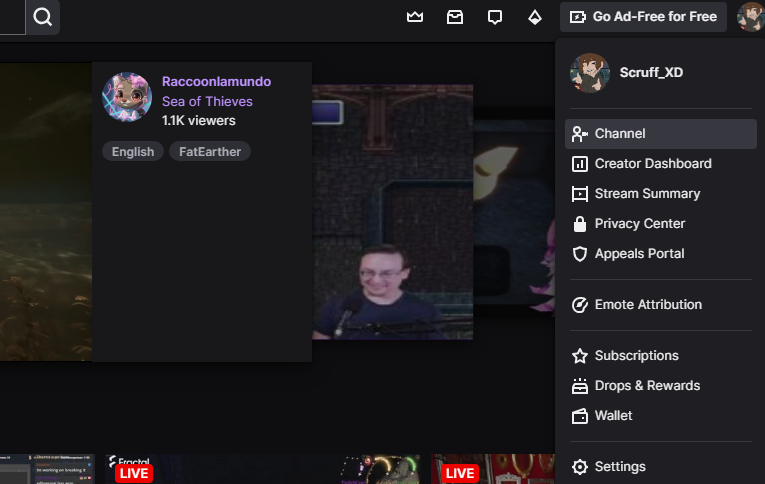
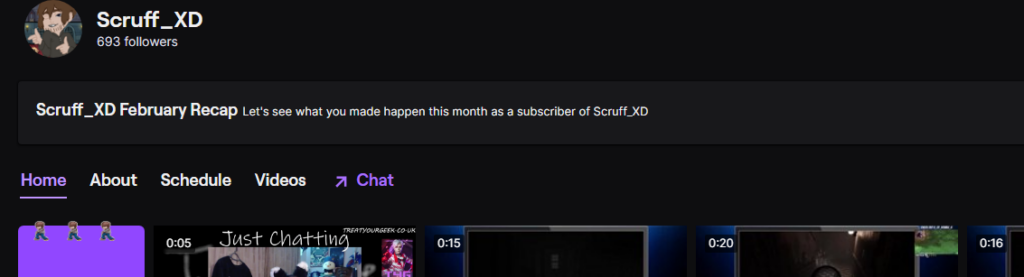
Once here we type the command:
/mod sery_bot
Now Sery_bot has moderator permissions!
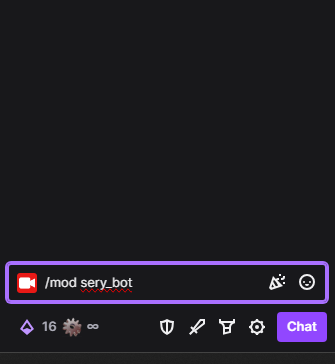
Step 2 – Authorise Sery
The next step is to authorise Sery_bot on your channel. This is you basically telling Twitch that you trust this bot and allows Sery_bot to see you are live so it knows to pop into your chat and start working.
You can do this right here by clicking this link or you can go through the official page here.
Once you have authorised you are almost done.
Note: You may have to re-authorise Sery_bot from time to time. This is common with many bots as they need to update permissions after updates. It just means your bot is being cared for.
Step 3 – Tell Sery to join your stream
Navigate to Sery_bot’s Twitch page. Don’t worry I’m not going to ask you to follow (But you should as it is the best bot!) . You need to go to the chat and type “!join”.
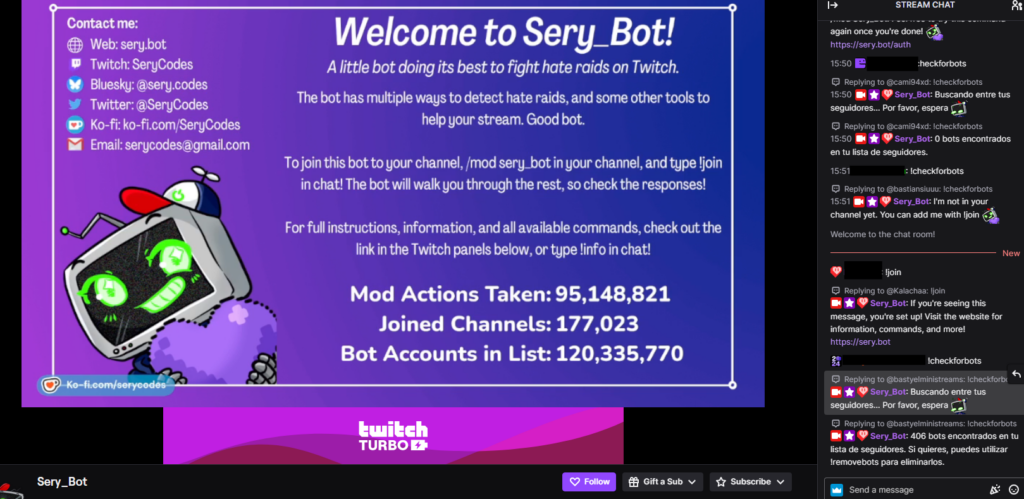
If the two previous steps were done correctly you will get a success message in chat and Sery_bot will now be activated on your channel. If you don’t get a successful message it will tell you what is missing.
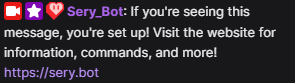
step 4 – Activate protections
You are now setup but there are two other useful commands you can type into Sery_bot’s chat while you are here:
!followbots – will protect your Twitch chat while you are offline
!offlinelock – will activate shield mode while you are not streaming. Shield mode is Twitch’s own powerful tool for account protection.
step 5 – revel in your victory
That’s it! The next time you stream you should see a message in chat saying, “Sery_bot is here”. You are now protected from malicious users and pesky bots. Be sure to say “Hi” to Sery.